
Pragya
Pragya provides an automated process to understand and synthesize insights from structured data.
Pragya Overview
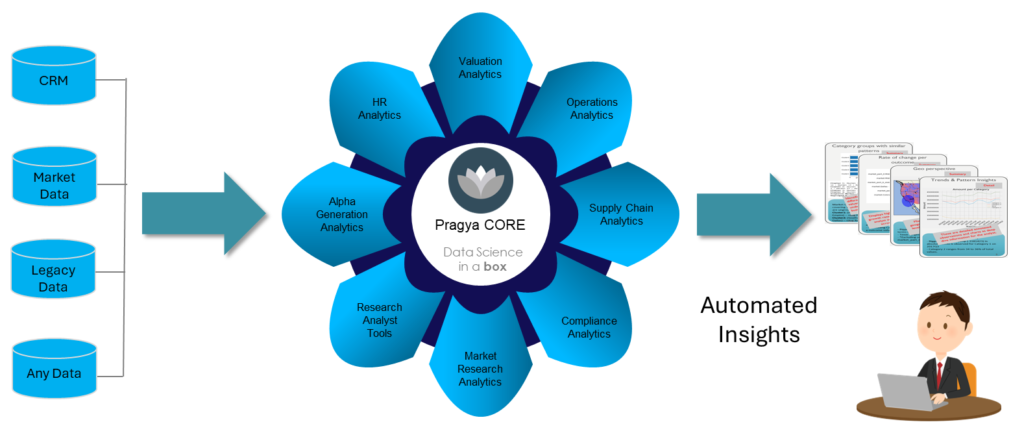
Understands Your Data
Use statistical models, machine learning and AI techniques to improve data quality, automate data consistency and derive data patterns.
Influences Outcomes
Core engine of Pragya derives Business Drivers that influence outcomes, and identifies patterns over Time and Geography.
Derives Insights
Pragya analyzes data and derives insights from large & complex data sets. It presents insights in a logical, easy to use format, with descriptions in simple language.
Features
Data Extraction
Understands the data and programmatically analyzes data quality, identify, report and if required, fill data gaps.
Easy to Use Interface
It presents insights in a logical, easy to use format, with descriptions in simple language.
Data Quality & Transformation
Understands the data and programmatically analyzes data quality, identify, report and if required, fill data gaps.
Powerful Visualization
Provides useful charts and observations. Facilitates consistency, accuracy and comprehensive data analysis for every data set. Helps skilled data scientists focus on higher order cognitive tasks.
Analysis
Analyze the data in an automated way to extract deeper insights, predict future trends. Use statistical methods, machine learning & deep neural network techniques to detect anomalies, future behavior and forecasts.
Amazingly Responsive
Visualizations from Pragya are responsive and you can view and edit the visualization to create your own story.
Data Pipelines & Enrichment
Pragya create a simple pipeline and enriches the data based on public data sources.
Product Support
Pragya – Introduction, summarizes the overall use of Pragya.
Pragya, developed by Altometa Consulting, is a cutting-edge tool that navigates complex data landscapes with precision. Using statistical models, machine learning, and AI, it enhances data quality, automates consistency, and presents insights in an understandable format, acting like a personal data scientist. With customizable visualizations and automated analysis, Pragya empowers users to uncover trends, anomalies, and opportunities, facilitating exploration and discovery in data analysis.
Pragya – Start Data Analysis, summarizes stepwise functionality and how to analyse a data file.
This training explains the various configurations and corrective steps possible while analysing the data.
To begin using Pragya, either log in or sign up, or use your Google account for login. Once logged in, navigate to the Landing page and select “Let’s Start with a New Analysis” or click on the Analysis tab in the Nav bar. Proceed by uploading a CSV or XLSX file or selecting a sample file for analysis, then configure analysis settings and start data profiling. Review data profile and perform data quality checks; accept proposed changes or edit them if necessary. Monitor analysis progress and access insights generated by Pragya from the Summary or Explore tab. Review completed steps and download analysis files as needed to explore data insights further.
Contacts
Currently operating from US (New York), India (Mumbai, Pune)
